NVivo Features
Latest NVivo features
You can learn more from your qualitative and mixed-methods data with the aid of NVivo. Gain deeper understanding and come up with well-thought-out, logical conclusions that are supported by solid data.
One Powerful Platform
The most recent version of NVivo comes equipped with all of our cutting-edge research capability, including powerful autocoding and social network analysis tools available on a single platform.
Your virtual research companion: Using pattern-based autocoding, which has been upgraded to offer better transparency and allow you more control over the outcomes, teach NVivo how to code your data.
Quickly see the themes and sentiment: Utilize NVivo to further your automated insights for themes and sentiment; it will automatically code, and you can then fine-tune.
Find and display networks: The connections between individuals or other social entities are revealed via social network analysis. By showing networks as a diagram and assisting you in visualising relationships, sociograms can help you analyse networks.

User Friendly Onboarding
A brief tour brings you up to speed as soon as you start NVivo. After the tour, get started right away and heed the signals to easily “import,” “organise,” and “browse” your data.
Redesigned Intuitive UI with Easy Feature Discoverability
Find the best user-friendly NVivo yet:
- To help you navigate your way through your research process, the navigation panel groups important actions under “import,” “analyse,” and “explore.”
- The ribbon is made to make it simple and quick to find the functionality you require.
- Undock the workspace to expand the screen you’re using to create the mental space you need.
- Use high-quality charts and mapping tools to explore your data; these are perfect for exporting and include in presentations.
- The software uses language and vocabulary consistent with current research words and trends.
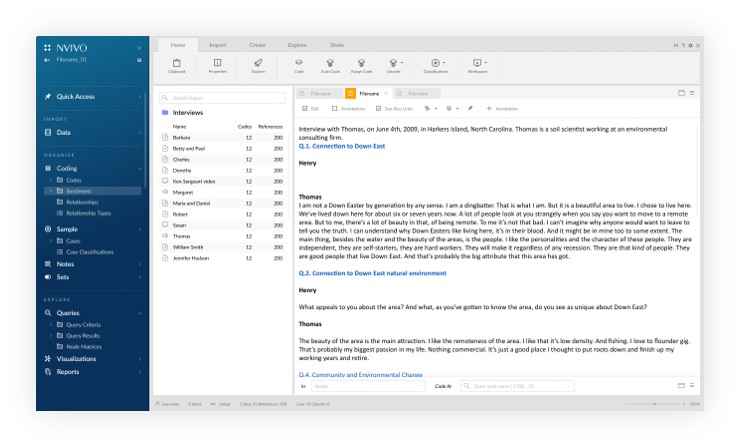
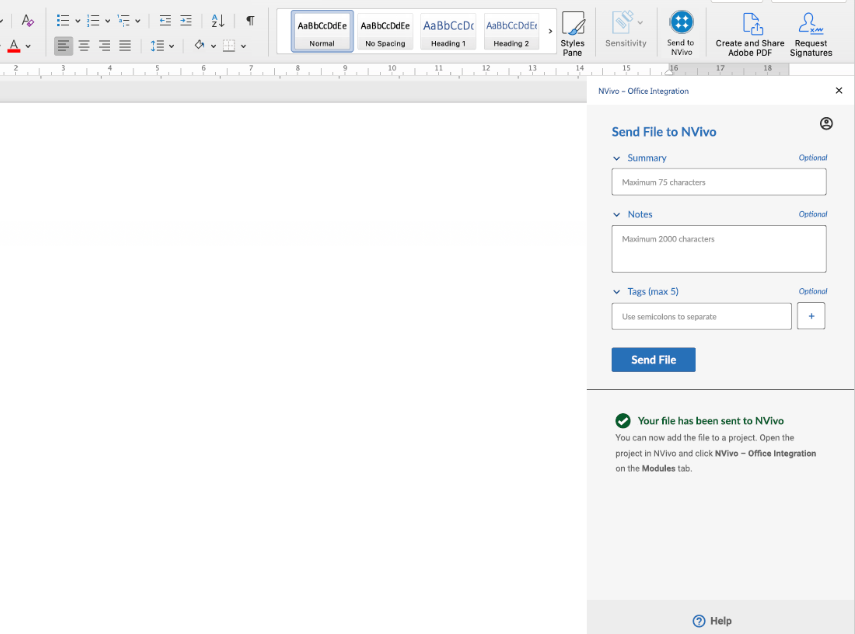
NVivo – Integration (coming soon)
Collect data using Word or Excel, then send it to NVivo with only a few clicks to begin your analysis right away. You may organise and set up your files for simple searching within NVivo by adding tags to each document to highlight important details and a description. You may quickly gather data on your choice device using this time-saving technology, import it in a few clicks, and then launch your study. You can take advantage of immediate imports from Microsoft Outlook when using the new NVivo on Microsoft Windows to quickly analyse data contained in emails.
Collaboration Cloud
No matter where they may be working, team members may exchange projects using NVivo Collaboration Cloud.
Quick and easy user management User permissions can be easily managed based on the roles played by each team member.
Work together using a streamlined download/upload procedure: Obtain a project to start working on and editing. After saving, upload your work into the collaboration workspace so that the workspace manager can combine it with the main project.
Work offline when necessary: Downloading your project to your computer or laptop will enable offline working and data backup. You can access your master project from any location because it is stored in the cloud.
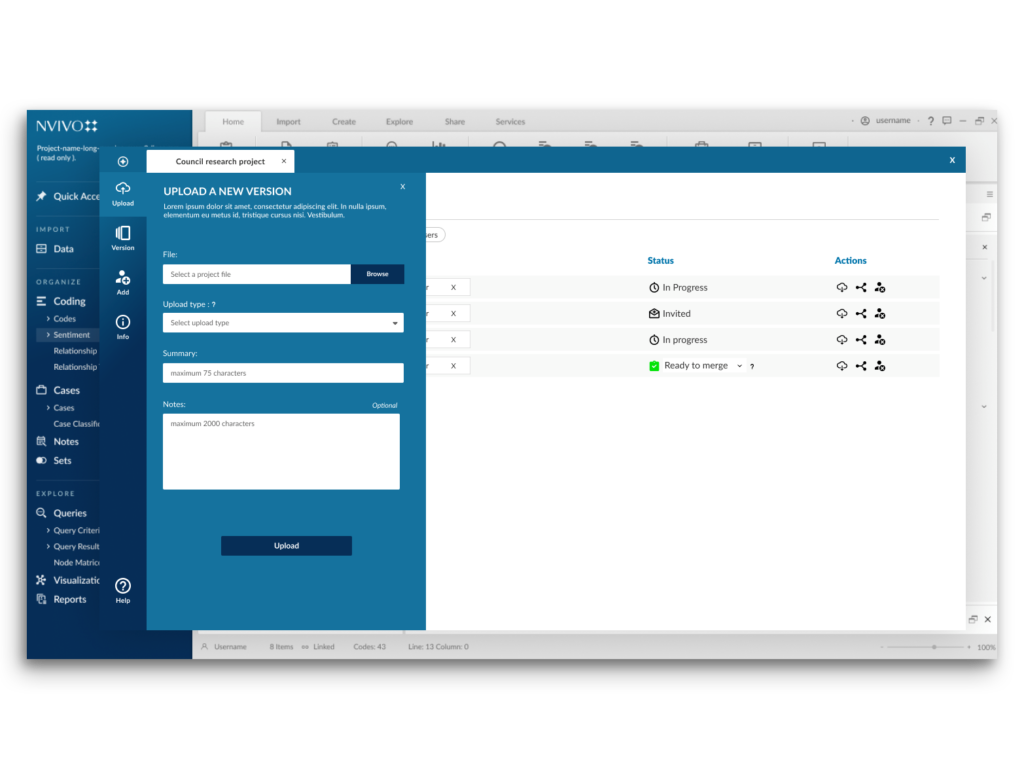

Sophisticated User Management With Collaboration Server
You can easily and securely manage a team’s roles and permissions with Collaboration Server (previously NVivo for Teams), which has a simplified administration portal.
Modules
Add features, modules, and learning journeys to your research as you see fit to improve it. NVivo offers flexibility and solutions to suit your needs while supporting mobility and cooperation to advance your analysis through cloud-based subscriptions and modules.